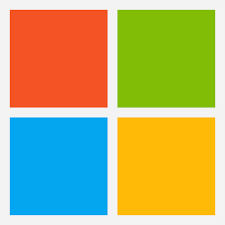MFA provides us with extra security by confirming our identities when logging in to our accounts, like entering a code texted to a phone or one generated by an authenticator app. MFA increases security—it can make us significantly safer online. Even if our passwords become compromised, unauthorized users will be unable to meet the second step requirement and will not be able to access our accounts.
Follow these Easy Steps
Turn on MFA for each account or app!
1. Go to Settings
It may be called Account Settings, Settings & Privacy or similar.
2. Look for and turn on MFA
It may be called two-factor authentication, two-step authentication or similar.
3. Confirm
Select which MFA method to use from the options provided by each account or app. Examples are:
- Receiving a numeric code by text or email
- Using an authenticator app: These phone apps generate a new code every 30 seconds. Use this code to complete logging in.
- Biometrics: This uses our facial recognition or fingerprints to confirm our identities.
Krishan Beniwal
Facebook
Twitter
LinkedIn