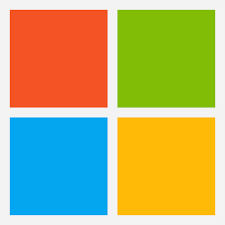When your printer goes offline, you’ll know it because a message will typically pop up on your computer, or it simply won’t work.
The problem usually has to do with your printer’s Wi-Fi or its connection to your computer. All sorts of issues can arise—your PC and printer aren’t communicating or an incorrect setting may have forced your device to appear offline.
Check the printer, cables, and connections
Check your internet connection
Restart your printer and computer
Remove all pending print jobs
Run the printer troubleshooter
Disable Use Printer Offline mode
Remove and reinstall the printer
Reinstall the drivers
If youre still having issues, please give us a Call on 0450 064 577
Krishan Beniwal
Facebook
Twitter
LinkedIn