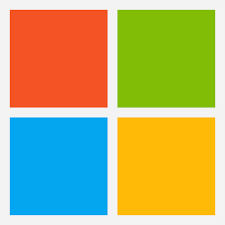Follow this guide to set up your email account with IMAP in Outlook for Microsoft 365 and Outlook 2016, 2019, and 2021 for Windows.
Step 1 – Open Outlook and click File
Step 2 – Click Add account
Step 3 – Type in your email address
Step 4 – Enter your password
Step 5 – Close automatic setup
Step 6 – Go to File again
Step 7 – Go to Account Name and Sync Settings
Step 8 – Set the Root folder path
Step 9 – You are done!
If you are still in doubt, please feel free to give us a call on 0450 064 577
__PRESENT
Krishan Beniwal
Facebook
Twitter
LinkedIn